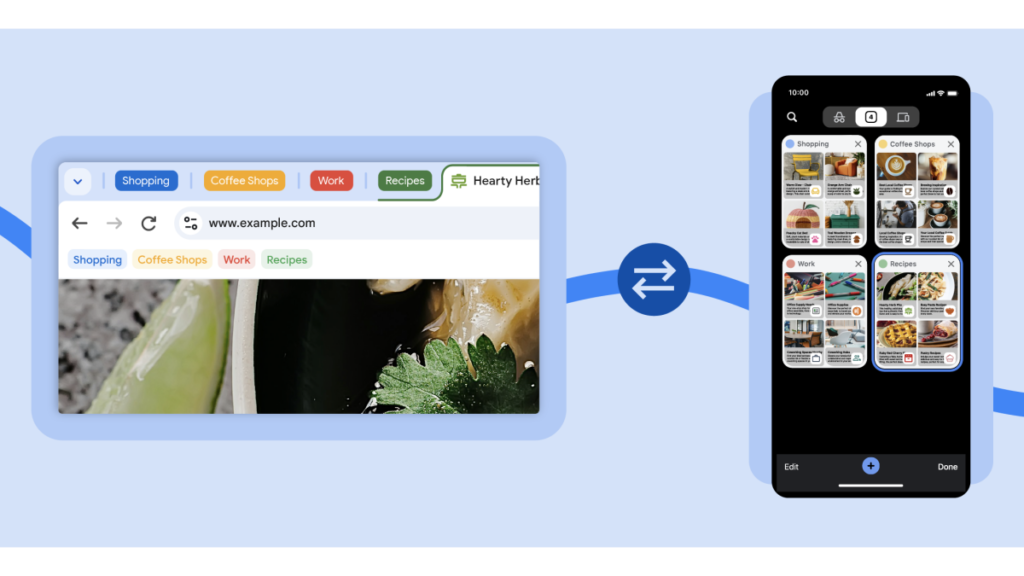Google rolled out three Chrome updates on Tuesday aimed at making dealing with endless tabs less cluttered.
New evidence shows Google, Microsoft, Meta and Amazon may be listening to your voice on your devices
Whether you’re on desktop, iOS, or Android, this new update to Chrome aims to eliminate clutter and keep browsing in sync across devices. While these updates make browsing easier, syncing tab groups across devices and getting proactive page suggestions means Google Chrome keeps tabs on what you’re browsing and where you are.
Chrome tab update
1. iOS Tab Group
Tab groups have finally arrived on iOS, joining the ranks of desktop and Android tab groups. If you’re using an iPhone or iPad, you can now organize your tabs into neat, customizable groups.
Mix and match speed of light
Want to give them a personalized touch? You can add a custom name and color for easier identification. First, open the tab grid, long-press a tab, and then click “Add tab to new group.” From there, you can adjust the content however you want and arrange the tabs the way you want.


2. Cross-device tab groups
Chrome introduces the ability to save and sync tab groups across iOS, Android, and desktop, making it easier to seamlessly jump between devices. Start something on your phone and finish it on your computer without losing progress.
3. Tab suggestions
Chrome’s third feature is being rolled out in a more experimental way. Google is not treating this as a full release, but as an early test.
Chrome will start showing suggestions for pages you’ve visited before, making it easier to pick up where you left off. Whether you’re working in the office or commuting home, Chrome does the heavy lifting, showing you relevant pages directly on the new tab page on Android, iOS, and desktop devices.